Navigation:
Mini-Putt Nintendo

Click on an image to upload and/or replace an image.
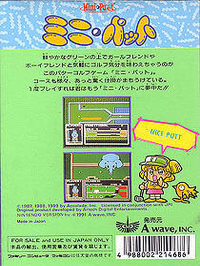

Your changes must be accepted by a moderator before they are fully visible. Until then, your changes will be shown with orange color.
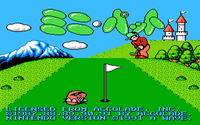




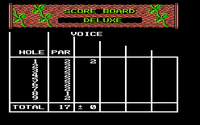
22e8ee5b-c5bb-49bf-aa32-0d93b0dd952f
Mini-Putt
| description | A mini golf game featuring four different courses of varying difficulty levels and modes for up to four players. |
jyanncorp |
| developer | Artech Digital Entertainments |
thevoice |
| front_sha1 | jyanncorp | |
| game_name | Mini-Putt |
[Importer] |
| giantbomb_url | jyanncorp | |
| longplay_url | thevoice | |
| mobygames_url | thevoice | |
| platform | nes |
[Importer] |
| players | 1 - 4 (1) |
thevoice |
| publish | 1 |
thevoice |
| publisher | A Wave |
thevoice |
| screen1_sha1 | thevoice | |
| screen2_sha1 | thevoice | |
| screen3_sha1 | thevoice | |
| screen4_sha1 | thevoice | |
| screen5_sha1 | thevoice | |
| tags | thevoice | |
| title_sha1 | thevoice | |
| wikipedia_url | thevoice | |
| year | 1991 |
thevoice |
| _type | 1 |
[Janitor] |
| __back_sha1 | thevoice | |
| __long_description | Mini Putt is a miniature golf game that offers 4 courses, Deluxe, Classic, Traditional and Challenge. Up to 4 players can either play a game or practice any hole on any course. Each course offers its own difficulty level. Deluxe and Challenge have difficult hills and course layouts. The Challenge being the more difficult course. The Classic offers animated bridges and other obstacles. The traditional is your standard miniature golf course which requires well placed bank shots.
To make a shot, using the joystick, move the crosshair in the approximate direction and distance where you wish the ball to go. When you are ready to shoot, hit the fire button. You will notice the level rise in the power bar. When the bar reaches the desired distance, press the fire button again. When you release the fire button, the bar starts to move back down. The mark where you stopped the bar moving indicates the power with which you hit the ball. When the bar reaches the bottom of the power bar, it moves horizontally on the accuracy bar. In the middle of the accuracy bar is the center line. Too much to the left of center, it pulls to the left. Too much to the right of center, it pulls to the right. Press the fire button at the right moment to hit the ball. If the course proves to be too tough, visit the Practice course option. Not all of us can be a pro. |
jyanncorp |




