Navigation:
Magic Jewelry 2 Nintendo
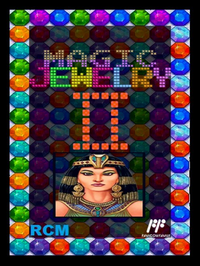
Click on an image to upload and/or replace an image.
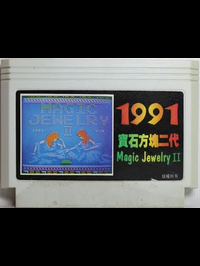

Your changes must be accepted by a moderator before they are fully visible. Until then, your changes will be shown with orange color.
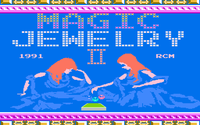





9f4b54aa-38b7-4f78-9412-ca20ef591495
Magic Jewelry 2
| description | In 1991 has been released Magic Jewelry II (Chinese: 寶石方塊二代; pinyin: Bǎoshí Fāngkuài Èr Dài; lit.: 'Gemstone Second Generation'), that unlike the previous title was less known, due to its first appearance in a "150-in-1" multi-game cartridge. |
jyanncorp |
| developer | Hwang Shinwei |
jyanncorp |
| front_sha1 | jyanncorp | |
| game_name | Magic Jewelry 2 |
[Importer] |
| longplay_url | jyanncorp | |
| platform | nes |
[Importer] |
| players | 1 - 2 (2) |
jyanncorp |
| publish | 1 |
jyanncorp |
| publisher | RCM |
jyanncorp |
| screen1_sha1 | jyanncorp | |
| screen2_sha1 | jyanncorp | |
| screen3_sha1 | jyanncorp | |
| screen4_sha1 | jyanncorp | |
| screen5_sha1 | jyanncorp | |
| tags | jyanncorp | |
| title_sha1 | jyanncorp | |
| wikipedia_url | jyanncorp | |
| year | 1991 |
jyanncorp |
| _type | 1 |
[Janitor] |
| __back_sha1 | jyanncorp | |
| __long_description | Several features were added:
- The intro cloned from original Columns, followed by a game instruction screen in poorly-written English.
- A main options menu almost partially taken from Hatris, allowing the player to choose a stage, change the column type (seven are in all; though the score bar would still be defined Jewelry), turning off apart points for certain pieces and music, and hiding the timer.
- Six new both background designs and column types, which for each are Nature (Fruit), (Card), (Hat), (Dice), Moscow Red Square (Block), and (Mahjong). Note that two of them, Hat and Dice, have that own one superimposed with the main night background.
- Two-player mode with an optional time limit called "Flash", possibly a mistranslation of "lightning" round.
- A female voice that incomprehensibly announces "Are You Ready?", when the game begins.
Also in this sequel were used the same eight copyrighted 8-bit third party songs, including pitched alterations, though "Moonlight on the Colorado" became the theme of Level 8; a new exclusive track took its place for Level 5 theme and is "Tennessee Waltz", by Cowboy Copas (although Hwang first introduced it in Block Force, and then in Punch Sprite). Additionally the initial song varies depending on the column type. |
jyanncorp |
f5d75def-5991-57e7-a1e6-18975619a49e
NES, Asia, Unlicensed
| file_list | [{"name": "Magic Jewelry 2 (Asia) (Ja) (Unl).nes", "sha1": "733187c5d22dbbe0363543727f9e8e43a509a708", "size": 65536}] |
[Importer] |
| ines_header | 4e45531a040081d00000000000000000 |
[Importer] |
| languages | en |
jyanncorp |
| nes_model | [Importer] | |
| parent_uuid | 9f4b54aa-38b7-4f78-9412-ca20ef591495 |
[Importer] |
| platform | nes nes |
[Importer] |
| publish | 1 (inherited) |
[Importer] |
| tag_nointro | 2021-05-08 |
[Importer] |
| variant_name | NES, Asia, Unlicensed |
[Importer] |
| x_name | Magic Jewelry 2, NES, Asia, Unlicensed, No-Intro |
[Importer] |
| _type | 2 |
[Importer] |
Override the images from the main game entry. (It can be useful to upload language-specific screens, but don't use unless needed):








